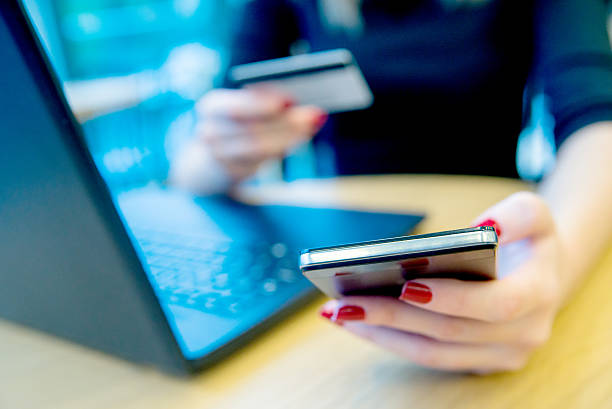Introduction
In today’s digital world, business cards are no longer just paper cards tucked inside wallets. They’ve become dynamic, interactive, and easy to share—thanks to apps like HiHello. If you’ve ever fumbled through your bag to find a business card or wished you could update your contact info without reprinting hundreds of cards, then you’re in for a treat. This guide will walk you through how to use HiHello to create your own digital business card that looks professional, feels personal, and is super simple to share.
What is HiHello?
HiHello is an easy-to-use digital business card platform that helps you create, customize, and share your contact information in just a few taps. Whether you’re a freelancer, a student, a corporate employee, or a business owner, HiHello provides a smart alternative to traditional cards. It goes beyond just sharing your name and number—you can include your social profiles, website links, logos, and even a photo, all in one clean layout.
The app works on both smartphones and desktops, making it accessible and convenient for users on the go or at their desks. It’s built for modern networking, where convenience and customization are key.
Why Choose a Digital Business Card?
Traditional business cards have been around for ages, but let’s be honest—they’re easy to lose, hard to update, and not always eco-friendly. With digital business cards, you can share your information instantly, and the best part? You can update your card anytime without printing a single sheet of paper.
Imagine meeting someone at a conference and being able to text or email them your card right away. No digging around. No awkward “I forgot my cards at home” moments. Digital business cards make life smoother and more efficient.
Getting Started with HiHello
Using HiHello starts with downloading the app or visiting their website. It’s available for both iOS and Android, and there’s a web version too if you prefer working from your computer.
Once you install the app, you’ll need to sign up with your email or connect using your Google or Apple ID. The registration process is quick, and within a minute or two, you’re ready to start building your first card.
The app’s interface is clean and intuitive. Everything is laid out in a way that even if you’re not super tech-savvy, you won’t feel overwhelmed.
Setting Up Your Profile
Your digital business card is a reflection of you, so the first step is setting up your profile properly. You’ll be asked to input your name, job title, company name, and phone number. You can also add your email address and location.
But it doesn’t stop there. HiHello allows you to include a profile photo or logo, which makes your card feel more personal and branded. You can also include a short bio or tagline if you want to give people a quick snapshot of who you are and what you do.
This section is essential because it helps others get a sense of your professional identity. A well-filled profile builds trust and encourages people to save your details or reach out to you.
Designing Your Digital Card
Once your profile is filled out, it’s time to design your digital business card. This is where HiHello really shines. The app offers various templates and themes that you can choose from to match your style.
Colors, fonts, and layout options are available to help you create a look that feels like you. If you work in a creative industry, you might go for something bold and colorful. If you’re in a corporate field, you might prefer something sleek and minimal.
You can even choose different styles for different situations. For example, you could have one card for networking events, one for job applications, and another for casual introductions. It’s like having a wardrobe of cards for every occasion, all in one app.
Sharing Your Digital Business Card
Creating your card is just the beginning. The real magic happens when you start sharing it. HiHello makes it incredibly easy to send your card through a variety of channels. You can text it, email it, or share a unique QR code that others can scan to view your card instantly.
The card opens in a web browser, so the person receiving it doesn’t need the app to see your information. That’s a huge plus when you’re sharing your details with someone who may not be familiar with digital business cards.
And if you’re meeting someone face-to-face, just open the QR code on your screen and let them scan it—it’s quick, contactless, and professional.
Making Updates and Managing Contacts
One of the most underrated benefits of using HiHello is the ability to make instant updates. Got a new phone number? Switched companies? Just open the app, update your details, and your contacts will always have the most current version of your card.
HiHello also allows you to manage contacts easily. Whenever someone shares their information with you through the app, it gets saved neatly in your contact list. No more messy notes or scattered business cards—you can keep everything in one digital hub.
This feature is especially useful if you attend a lot of networking events, trade shows, or client meetings. It keeps your professional life organized without any extra effort.
Benefits of Using HiHello for Networking
Networking has evolved. It’s no longer just about handing someone a card and hoping they remember you. It’s about making an impression—and HiHello helps you do just that.
With a digital business card, you’re showing that you embrace technology and care about ease of communication. You’re also saving money and reducing waste, which adds to your professional image.
More importantly, HiHello opens the door to follow-up conversations. Since everything is digital, it’s easier for people to reach out, connect with you on LinkedIn, or even visit your website—because the links are all clickable and right there in front of them.
Final Thoughts
HiHello takes the old-school business card and transforms it into something more modern, convenient, and powerful. It’s user-friendly, customizable, and perfect for anyone who wants to build better professional relationships in today’s fast-paced world.
So if you’re ready to leave behind the stack of printed cards and start making smarter, faster, and more stylish connections, HiHello is the way to go. Creating your digital business card takes just a few minutes, but the impression you leave will last a whole lot longer.